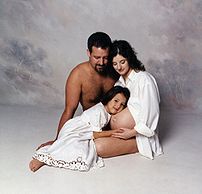
Image via Wikipedia
After dropping off my friend at our starting point, I decided to ride once again to the penultimate station to the north, board a south train and do the same; go to the next to the last stop on the line, and then head back north (and west) to my starting point at Encanto and Central. Great idea, but reality has a way of messing with your plans.
Got on a very crowded train (yes, free rides I understand), to head northwest. I heard a lot of comments that were not favorable. You don’t get that second chance to make that first impression.
Got to the 19th Ave & Camelback station, and got off and stood back in line for the southeast train. And stood. And stood. They were saying the trains came every 10 minutes, but I counted 5 trains heading northwest before the southeast train arrived. It filled up quickly so I had to wait for another of the mythical 10 minutes.
When I did get on the train, I stood for the rest of the ride to the southeast. I was packed in like a sardine without the benefit of the oil. I think I became a member of several different families, just because of the intimate nature of our ride. Actually, I’m not that intimate with any member of my immediate family. I followed my plan, stayed intimate with many different people, and arrived back at the Encanto & Central station around 6 p.m. We started the day around 10 a.m.
Yes, free rides, I get it.
Here’s my concern. What does Metro wish to accomplish? They say they want to reduce cars on the road. Each train is made up of 3 cars that hold (comfortably) 60 people each, so each train holds 180. That’s hardly a dent. It sounds like a lot, but look at the stats for average folks on the road at rush hour in Phoenix. The route of the train just doesn’t seem to take in major population centers to move a lot of people.
But here’s another thought. There is a stop in front of U.S. Airways Arena. It holds over 20,000 people. Let’s say 10% of them want to ride the Metro and reduce traffic. That’s 2,000 people to move in 180 person trains. Let’s round up to 200 people per train, and double the trains like they did on Saturday. 400 people at a time means 5 trains. AT 10 minutes per train, someone has to wait 50 minutes to get aboard. In the Phoenix heat even at night? Chase Field holds almost 50,000. The math doesn’t seem to hold up. The same is true for the stop in front of Sun Devil Stadium. I was thinking of taking the Metro to the Insight Bowl game on Wednesday. I’ve rethought that approach and will be using the parking pass I purchased with my tickets. Sorry Metro, no reduced pollution from me. I don’t want to try to fight my way onto a train on New Year’s Eve.
The stations themselves are minimalist. In the Phoenix sun and heat (300 days of sunshine a year on average), they are not going to be pleasant places to be. The sweat produced waiting for a train is going to be prodigious. I’m wondering how those outdoor automated ticket machines are going to hold up to the sun and heat, especially trying to view their screens. I had a difficult time on Saturday, but then again I’m tall.
Being generous, I’ll give the system a D+ rating. First day, free rides you know. But I don’t see this as much more than a publicity ploy to make it seem like the towns are ‘greener’ than they really are.
By the way, the newspaper and television reports were positively gushing about the new system. However I did notice that not one of the cameramen or reporters tried to actually get on the trains with the rest of us, they got special rides without the public.
![Reblog this post [with Zemanta]](http://img.zemanta.com/reblog_e.png?x-id=70db6998-40e1-4401-ba7c-2adf02f99c99)

![Reblog this post [with Zemanta]](http://img.zemanta.com/reblog_e.png?x-id=0e25d1e1-4cf8-4ffe-8f79-c733e6ef7ac8)

![Reblog this post [with Zemanta]](http://img.zemanta.com/reblog_e.png?x-id=f2b4acc6-ea73-48de-8aad-e749e4d20382)